Der vil blive pakket ordre den 22/12, 23/12, 29/12, og den 30/12. Vi ønsker alle en god jul, og et godt nytår. :)
kr.75.00 – kr.195.00Prisinterval: kr.75.00 til kr.195.00 inkl. moms
WS2812B 5050 RGB LED Strip 5V DC. LED Dioderne kan programmernes enkeltvis.
Vælg mellem: 1 Meter, 5 Meter.
WS2812B 5050 RGB LED Strip 5V DC. Denne LED-strimmel er lavet af WS2812B LED’er, der er forbundet i serie. Disse LED’er har en IC indbygget. Dette gør det muligt at kommunikere via en ledningsgrænseflade. Det betyder, at du kan styre den alle enkelvis ved hjælp af kun en digital pin på din Arduino, eller and form for board. Det er også muligt at klippe strimlen over og samle den med noget at de monterings vinkler vi har, dem kan du finde HER.
Multicolor WS2812B LED strip
Width: 10mm
Pins: 3 (+, -, Signal)
LED Type: 5050 SMD
LED Quantity: 1M 60LED
Working Voltage: DC 5v
FPC Color: Black
Available Color: Full color
IP Grade: Non-Waterproof
Operating Temperature: -20~+45 degree
| Light Strip | Voltage | Pixels Controlled | Baseline (off) |
| WS2811 | 12 | 3 | 0.106 |
| WS2812B | 5 | 1 | 0.122 |
| WS2812B Eco | 5 | 1 | 0.112 |
| WS2813 | 5 | 1 | 0.122 |
| WS2815 | 12 | 1 | 0.293 |
| SK9822 | 5 | 1 | 0.198 |
| SK6812 | 5 | 1 | 0.166 |
| Strip Type | Baseline (Chip) Power (Watts) | Power Per Channel 25% Brightness (Watts) | Power Per Channel Full Brightness (Watts) | Power per RGB Chip (Watts) | Power Single Channel Entire Strip | Power Entire Strip (Watts) | Power Entire Strip Corrected for Voltage Drop (Watts) |
| WS2811 | 1.272 | 0.016 | 0.064 | 0.184 | 10.44 | 19.68 | 28.872 |
| WS2812B | 0.61 | 0.015 | 0.06 | 0.18 | 8.6 | 13.65 | 27.61 |
| WS2812B Eco | 0.56 | 0.02 | 0.06 | 0.165 | 8.465 | 13.25 | 25.31 |
| WS2813 | 0.61 | 0.025 | 0.085 | 0.24 | 10.35 | 12.15 | 36.61 |
| WS2815 | 3.516 | 0.024 | 0.12 | 0.12 | 20.232 | 20.184 | 21.516 |
| SK9822 | 0.99 | 0.03 | 0.1 | 0.265 | 9.68 | 12.25 | 40.74 |
| SK6812 | 0.83 | 0.015 | 0.05 | 0.225 | 7.63 | 14.4 | 34.58 |
Forsyninger som passer til:
Controller som passer til:
Før du kan starte din programmering skal Arduino’s IDE software hentes. Dette program bruges til at programmere chippen.
Download fra dette link: Download
Inden programmeringen kan udføres skal den rigtige “COM” port findes. Klik “Værktøj/Port” – og vælg COM port.
Her viser vi et hurtig eksempel på hvordan du får LED stripsen til at vise forskellige farver.
Du skal bruge:
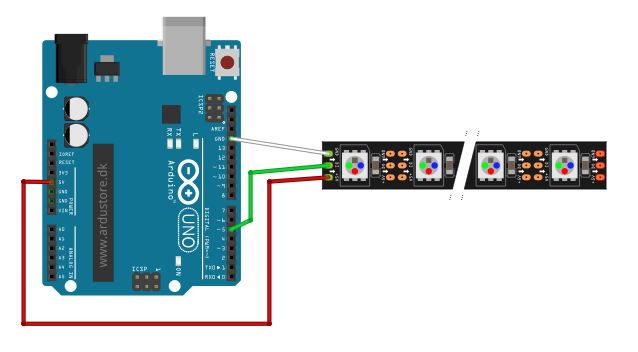
Forbind sådan:
Info: De 3 ledninger “Rød=+”, “Hvid=GND” og “Grøn=Signal”.

#include <FastLED.h>
#define LED_PIN 3
#define NUM_LEDS 60
#define BRIGHTNESS 64
#define LED_TYPE WS2811
#define COLOR_ORDER GRB
CRGB leds[NUM_LEDS];
#define UPDATES_PER_SECOND 100
CRGBPalette16 currentPalette;
TBlendType currentBlending;
extern CRGBPalette16 myRedWhiteBluePalette;
extern const TProgmemPalette16 myRedWhiteBluePalette_p PROGMEM;
void setup() {
delay( 3000 ); // power-up safety delay
FastLED.addLeds<LED_TYPE, LED_PIN, COLOR_ORDER>(leds, NUM_LEDS).setCorrection( TypicalLEDStrip );
FastLED.setBrightness( BRIGHTNESS );
currentPalette = RainbowColors_p;
currentBlending = LINEARBLEND;
}
void loop()
{
ChangePalettePeriodically();
static uint8_t startIndex = 0;
startIndex = startIndex + 1; /* motion speed */
FillLEDsFromPaletteColors( startIndex);
FastLED.show();
FastLED.delay(1000 / UPDATES_PER_SECOND);
}
void FillLEDsFromPaletteColors( uint8_t colorIndex)
{
uint8_t brightness = 255;
for( int i = 0; i < NUM_LEDS; i++) {
leds[i] = ColorFromPalette( currentPalette, colorIndex, brightness, currentBlending);
colorIndex += 3;
}
}
void ChangePalettePeriodically()
{
uint8_t secondHand = (millis() / 1000) % 60;
static uint8_t lastSecond = 99;
if( lastSecond != secondHand) {
lastSecond = secondHand;
if( secondHand == 0) { currentPalette = RainbowColors_p; currentBlending = LINEARBLEND; }
if( secondHand == 10) { currentPalette = RainbowStripeColors_p; currentBlending = NOBLEND; }
if( secondHand == 15) { currentPalette = RainbowStripeColors_p; currentBlending = LINEARBLEND; }
if( secondHand == 20) { SetupPurpleAndGreenPalette(); currentBlending = LINEARBLEND; }
if( secondHand == 25) { SetupTotallyRandomPalette(); currentBlending = LINEARBLEND; }
if( secondHand == 30) { SetupBlackAndWhiteStripedPalette(); currentBlending = NOBLEND; }
if( secondHand == 35) { SetupBlackAndWhiteStripedPalette(); currentBlending = LINEARBLEND; }
if( secondHand == 40) { currentPalette = CloudColors_p; currentBlending = LINEARBLEND; }
if( secondHand == 45) { currentPalette = PartyColors_p; currentBlending = LINEARBLEND; }
if( secondHand == 50) { currentPalette = myRedWhiteBluePalette_p; currentBlending = NOBLEND; }
if( secondHand == 55) { currentPalette = myRedWhiteBluePalette_p; currentBlending = LINEARBLEND; }
}
}
// This function fills the palette with totally random colors.
void SetupTotallyRandomPalette()
{
for( int i = 0; i < 16; i++) {
currentPalette[i] = CHSV( random8(), 255, random8());
}
}
void SetupBlackAndWhiteStripedPalette()
{
// 'black out' all 16 palette entries...
fill_solid( currentPalette, 16, CRGB::Black);
// and set every fourth one to white.
currentPalette[0] = CRGB::White;
currentPalette[4] = CRGB::White;
currentPalette[8] = CRGB::White;
currentPalette[12] = CRGB::White;
}
// This function sets up a palette of purple and green stripes.
void SetupPurpleAndGreenPalette()
{
CRGB purple = CHSV( HUE_PURPLE, 255, 255);
CRGB green = CHSV( HUE_GREEN, 255, 255);
CRGB black = CRGB::Black;
currentPalette = CRGBPalette16(
green, green, black, black,
purple, purple, black, black,
green, green, black, black,
purple, purple, black, black );
}
const TProgmemPalette16 myRedWhiteBluePalette_p PROGMEM =
{
CRGB::Red,
CRGB::Gray, // 'white' is too bright compared to red and blue
CRGB::Blue,
CRGB::Black,
CRGB::Red,
CRGB::Gray,
CRGB::Blue,
CRGB::Black,
CRGB::Red,
CRGB::Red,
CRGB::Gray,
CRGB::Gray,
CRGB::Blue,
CRGB::Blue,
CRGB::Black,
CRGB::Black
};
Du er altid velkommen til at kontakte os på info@ardustore.dk, eller sende os en besked via messenger (Klik her) og vi vil hjælpe dig.
| WS2812B LED Strip | 1 Meter, 3 Meter, 5 Meter |
|---|

På lager
Tilføj til kurv
På lager
Tilføj til kurv
På lager
Tilføj til kurvPå lager
Tilføj til kurv
På lager
Vælg muligheder Dette vare har flere varianter. Mulighederne kan vælges på varesiden
På lager
Tilføj til kurv
På lager
Vælg muligheder Dette vare har flere varianter. Mulighederne kan vælges på varesiden
På lager
Tilføj til kurvTelefonen har åben:
Mandag – Fredag 07.00 – 16.00
Kontakt os:
Mail: info@ardustore.dk
Telefon: 41403333
Virksomheden:
Ardustore.dk
Klinkbjerg 4B
6200 Åbenrå
CVR: 39973804
Afhentning: Ordren som afhentes bliver lagt i postkassen som er låst med en kode. Koden kommer i den mail som sendes når pakken kan afhentes. Vores postkasse er på væggen i gården.
Vi er meget mere ind bare en webshop, vi tilbyder også forskellige service.
– Udvikling af egen PCB print
– Salg af komplet styringer
– Software udvikling
– Programmering
– 3D Design af kasser
Skriv til os på info@ardustore.dk
Vi vil prøve noget nyt! Der findes ingen sider i Danmark som tilbyder forums inde for Arduino! Derfor har vi prøvet at lave et lille univers for Arduino entusiaster.


Telefonen har åben:
Mandag – Fredag 07.00 – 16.00
Kontakt os:
Mail: info@ardustore.dk
Telefon: 41403333
Virksomheden:
Ardustore.dk
Klinkbjerg 4B
6200 Åbenrå
CVR: 39973804
Webshoppen er ikke en butik som kan besøges. Men det er muligt at afhente ordre, dog efter aftale via mail eller tlf. (Også i weekenden)
Afhentning: Ordren som afhentes bliver lagt i postkassen som er låst med en kode. Koden kommer i den mail som sendes når pakken kan afhentes.
Vi er meget mere ind bare en webshop, vi tilbyder også forskellige service.
– Udvikling af egen PCB print
– Salg af komplet styringer
– Software udvikling
– Programmering
– 3D Design af kasser
Skriv til os på info@ardustore.dk
Vi vil prøve noget nyt! Der findes ingen sider i Danmark som tilbyder forums inde for Arduino! Derfor har vi prøvet at lave et lille univers for Arduino entusiaster.


Anmeldelser
Der er endnu ikke nogle anmeldelser.