Der vil blive pakket ordre den 22/12, 23/12, 29/12, og den 30/12. Vi ønsker alle en god jul, og et godt nytår. :)
kr.30.00 inkl. moms
LilyPad TEMT6000 Fotosensitiv Lysføler Module.
På lager
LilyPad TEMT6000 Fotosensitiv Lysføler Module er et lille stykke print som kan måle LUX styrken, og har en meget nøjagtig udlæsning.
Operating Voltage: 3.3V to 5V
Output type: Analog (0 to 3.3V)
Her viser vi et hurtig eksempel på hvordan du sammen udløser LUX værdien i din serial monitor.
Du skal bruge:
Forbind det sådan:
Pin +5v (Arduino) – TEMT6000 Module (+)
Pin A3 (Arduino) – TEMT6000 Module Signal (S)
Pin GND (Arduino) – TEMT6000 Module (–)
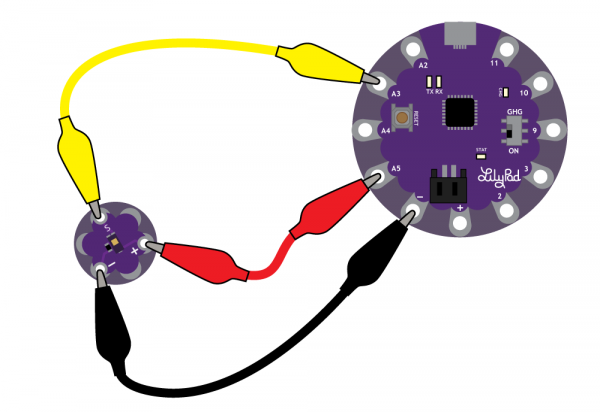
//Hentes fra ardustore.dk - info@ardustore.dk
/******************************************************************************
LilyPad Light Sensor Example
SparkFun Electronics
This example code reads the input from a LilyPad Light Sensor and displays in
the Serial Monitor.
Light Sensor connections:
* S pin to A3
* + pin to A5
* - to -
******************************************************************************/
// Set which pin the Signal output from the light sensor is connected to
// If using the LilyPad Development Board, change this to A6
int sensorPin = A3;
// Create a variable to hold the light reading
int lightValue;
void setup()
{
// Set sensorPin as an INPUT
pinMode(sensorPin, INPUT);
// Set pin A5 to use as a power pin for the light sensor
// If using the LilyPad Development Board, comment out these lines of code
pinMode(A5, OUTPUT);
digitalWrite(A5, HIGH);
// Initialize Serial, set the baud rate to 9600 bps.
Serial.begin(9600);
}
void loop()
{
// Get the current light level
lightValue = analogRead(sensorPin);
// Print some descriptive text and then the value from the sensor
Serial.print("Light value is:");
Serial.println(lightValue);
// Delay so that the text doesn't scroll too fast on the Serial Monitor.
// Adjust to a larger number for a slower scroll.
delay(200);
}
Du er altid velkommen til at kontakte os på info@ardustore.dk, eller sende os en besked via messenger (Klik her) og vi vil hjælpe dig.

På lager
Tilføj til kurv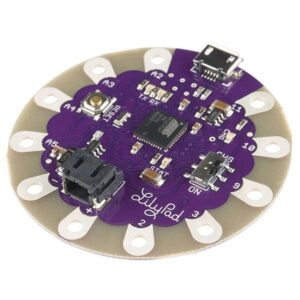
På lager
Tilføj til kurv
På lager
Tilføj til kurv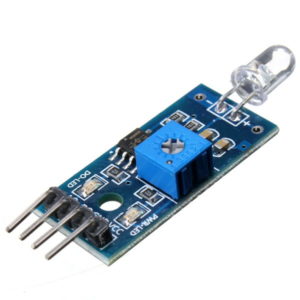
På lager
Tilføj til kurv
På lager
Tilføj til kurv
På lager
Tilføj til kurv
På lager
Tilføj til kurv
På lager
Tilføj til kurvTelefonen har åben:
Mandag – Fredag 07.00 – 16.00
Kontakt os:
Mail: info@ardustore.dk
Telefon: 41403333
Virksomheden:
Ardustore.dk
Klinkbjerg 4B
6200 Åbenrå
CVR: 39973804
Afhentning: Ordren som afhentes bliver lagt i postkassen som er låst med en kode. Koden kommer i den mail som sendes når pakken kan afhentes. Vores postkasse er på væggen i gården.
Vi er meget mere ind bare en webshop, vi tilbyder også forskellige service.
– Udvikling af egen PCB print
– Salg af komplet styringer
– Software udvikling
– Programmering
– 3D Design af kasser
Skriv til os på info@ardustore.dk
Vi vil prøve noget nyt! Der findes ingen sider i Danmark som tilbyder forums inde for Arduino! Derfor har vi prøvet at lave et lille univers for Arduino entusiaster.


Telefonen har åben:
Mandag – Fredag 07.00 – 16.00
Kontakt os:
Mail: info@ardustore.dk
Telefon: 41403333
Virksomheden:
Ardustore.dk
Klinkbjerg 4B
6200 Åbenrå
CVR: 39973804
Webshoppen er ikke en butik som kan besøges. Men det er muligt at afhente ordre, dog efter aftale via mail eller tlf. (Også i weekenden)
Afhentning: Ordren som afhentes bliver lagt i postkassen som er låst med en kode. Koden kommer i den mail som sendes når pakken kan afhentes.
Vi er meget mere ind bare en webshop, vi tilbyder også forskellige service.
– Udvikling af egen PCB print
– Salg af komplet styringer
– Software udvikling
– Programmering
– 3D Design af kasser
Skriv til os på info@ardustore.dk
Vi vil prøve noget nyt! Der findes ingen sider i Danmark som tilbyder forums inde for Arduino! Derfor har vi prøvet at lave et lille univers for Arduino entusiaster.


Anmeldelser
Der er endnu ikke nogle anmeldelser.